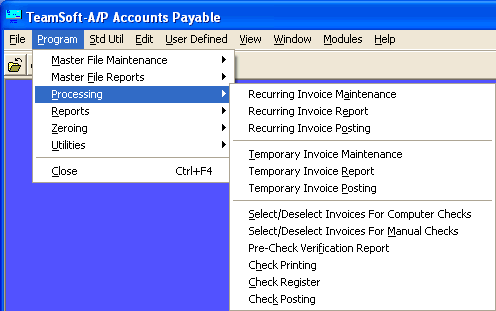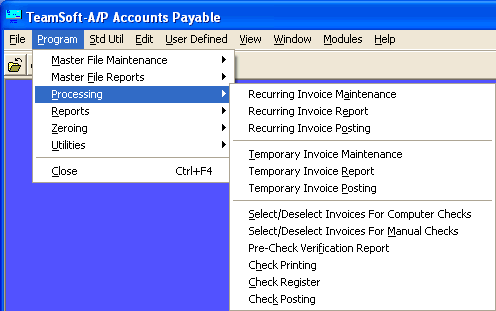
A/P Processing Menu
The A/P Processing Menu includes options to add (or change) invoices in the TEMPORARY INVOICE file, print a Temporary Invoice Report, and post temporary invoices to the OPEN PAYABLES file. Also included on this menu are options to add (or change) recurring invoices in the RECURRING INVOICE file, print a Recurring Invoice Report, and post recurring invoices to temporary invoices. There are options for selecting (or deselecting) invoices (from the OPEN PAYABLES file) for which you wish the computer to print checks, assigning manual check numbers to existing unpaid invoices, printing a Check Register, and posting checks to the MONTHLY CHECK file (and CHECK RECONCILIATION file).
From the Program Menu, select Processing to display the menu as follows: