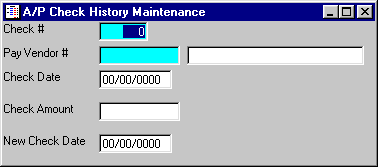
A/P Check History Maintenance
This option will allow you to change certain items of data for an open invoice.
After selecting this option from the A/P Utilities Menu, the computer will display the screen as follows:
Enter the Check # (check number), Pay Vendor # (payment Vendor number), and Check Date that you wish to void. The Check Amount will be displayed for verification. You may enter a New Check Date.
When you are ready to proceed, click on the Save icon on the Toolbar, pick the Save option from the File Menu, or press [Ctrl][S]. If you do NOT wish to proceed, click on the Cancel icon on the toolbar, pick the Cancel option from the File Menu, or press [Ctrl][L].