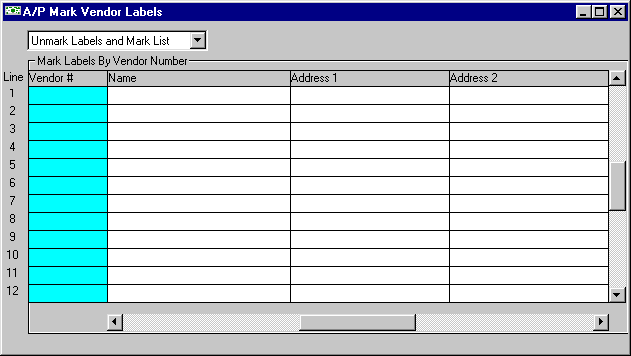
A/P Mark Vendor Labels
This option is used to check the Label option box in the VENDOR MASTER file, so A/P Vendor Labels may be printed.
After selecting this option from the A/P Utilities Menu, the computer will display the screen as follows:
Select Unmark Labels And Mark List to uncheck all Vendors’ Label option box (in the VENDOR file) and then check the Label box of the Vendors in the list. Select Unmark Labels And Ignore List to uncheck all Vendors’ Label option box. Select Mark List Only to check the Label box of the Vendors in the list. You may add or remove Vendors from the list. You may Perform A Search to find a Vendor record. Upon entering a valid number, the computer will display the master information stored for this Vendor.