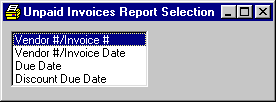
A/P Unpaid Invoice Report
This option is taken to Print A Report (or view on the screen) an Unpaid Invoices Report. This report should be printed to use as your basis for selecting invoices for payment.
The Net Due field indicates the amount currently due on the invoice. If the date of the report is on or before the Discount Due Date, the Discount Amount (and any partial payment) is subtracted from the Gross Amount when the Net Due is calculated. If the date of the report is after the Discount Due Date, the Net Due amount is the Invoice Amount less any partial payments.
If you have selected some invoices for payment, but have not yet posted checks for these invoices (or if you have entered manual check numbers to invoices), after the unpaid invoices, the report will start a new page of the invoices which have been selected for payment.
The computer will prompt you to select the order for the report.
Here is a sample report: