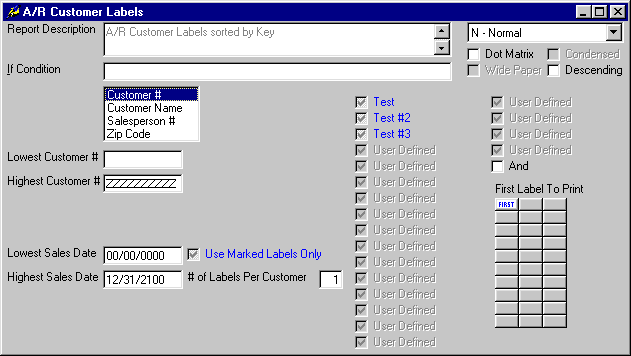
A/R Customer Labels
This option is taken to Print A Report (or view on the screen) labels for customers in the CUSTOMER MASTER file.
After selecting this option from the A/R Master File Reports Menu, the computer will prompt you to select the order for the report along with lowest and highest ranges. You may also specify a range of Sales Dates.
If you wish to print labels for all Customers in these ranges, leave the Use Marked Labels Only option box with a faded checkmark. If you wish to print labels for selected Customers in these ranges, change the Use Marked Labels Only option box to a normal checkmark. If you wish to print labels for unselected Customers in these ranges, uncheck the Use Marked Labels Only option box.
Enter the # of Labels Per Customer (number) that you wish to print and specify the location of the FIRST label you wish to start printing (if you have a partial sheet of labels).
For each of the User Defined option boxes, if you wish to print labels for all Customers in these ranges, leave the User Defined option box with a faded checkmark. If you wish to print labels for selected Customers in these ranges, change the User Defined option box to a normal checkmark. If you wish to print labels for unselected Customers in these ranges, uncheck the User Defined option box.