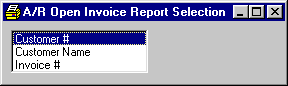
A/R Open Invoice Report
This option is used to Print A Report (or view on the screen) an Open Invoice Report. The report lists one summary line for each invoice indicating the balance due for the invoice. Customer totals will be given and, at the end of the report, the Company Balance Due will be printed.
After selecting this option from the A/R Reports Menu, the computer will prompt you to select the order for the report.
Here is a sample report: