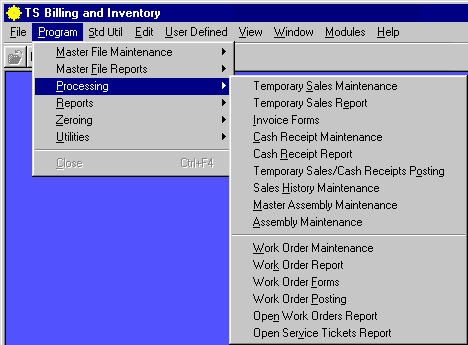
B/I PROCESSING MENU
The PROCESSING MENU includes options for adding or changing sales, applying cash receipts to posted invoices, printing a range of invoices and work order forms, posting work orders to the TEMPORARY SALES files, posting invoices and cash receipts to the ACCOUNTS RECEIVABLE files, BILLING AND INVENTORY files, and CHECK RECONCILIATION file. Options are also included to maintain the ASSEMBLY files, view or assign serial numbers to posted sales, and maintain the WORK ORDER files. There are also options that allow you to view or print reports that allow you to verify your entries.
From the BILLING AND INVENTORY MAIN MENU, select the Processing Menu to display the menu as follows.