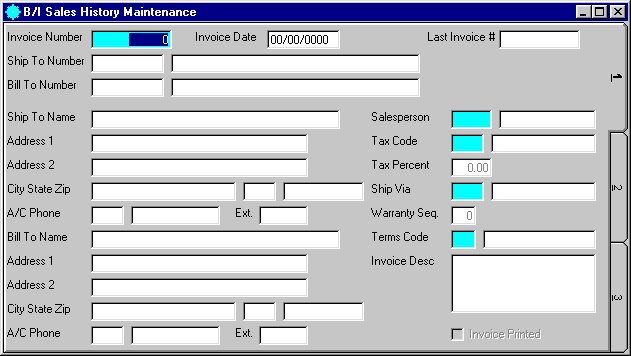
B/I Sales History Maintenance
This option is used to view (or print) Posted Invoices and assign valid serial numbers to UNKNOWN serial numbers.
After selecting this option from the menu, the computer will display the B/I Sales History Maintenance screen as follows:
Enter the information on this screen as follows:
A) To view an existing Posted Invoice, enter the Invoice Number of the invoice you wish to view. If you wish to FIND the information, click on the Find icon on the Toolbar, pick the Find option from the Edit Menu, or press [Ctrl][F]. Upon entering a valid number, the computer will display the information stored for this invoice.
When you have finished viewing data on the first screen, click on tab 2 or press [Alt][2] to display the second screen as follows:
If there are any UNKNOWN serial numbers that you wish to resolve, enter a valid Serial # for the product that you wish to resolve. If you wish to FIND the information, click on the Find icon on the Toolbar, pick the Find option from the Edit Menu, or press [Ctrl][F].
When you have finished viewing (or changing) data on the second screen, click on tab 3 or press [Alt][3] to display the third screen as follows:
Review the data you have changed on the screens. If you wish to SAVE and PRINT this invoice, click on the Print icon on the Toolbar, pick the Print option from the File Menu, or press [Ctrl][P]. If you wish to SAVE the information, click on the Save icon on the Toolbar, pick the Save option from the File Menu, or press [Ctrl][S]. If you do NOT wish to save the information, click on the Cancel icon on the toolbar, pick the Cancel option from the File Menu, or press [Ctrl][L].