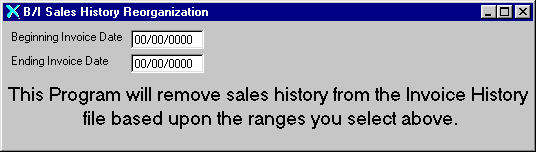
B/I Sales History Reorganization
This option is used to reorganize the SALES HISTORY file. It should be taken whenever you wish to remove records from the SALES HISTORY file for a range of dates.
After selecting this option from the menu, the computer will display the B/I Sales History Reorganization screen as follows:
Enter the information on this screen as follows:
Enter the Beginning Date and Ending Date that you wish to be reorganized. ALL RECORDS WITHIN THIS DATE RANGE WILL BE REMOVED.
Review the data you have entered on the screen. If you wish to ACCEPT this data, click on the Accept icon on the Toolbar, pick the Accept option from the File Menu, or press [Ctrl][A]. If you do NOT wish to reorganize this information, click on the Cancel icon on the toolbar, pick the Cancel option from the File Menu, or press [Ctrl][L].
After accepting the information, the reorganization process will begin and a message will be displayed indicating the progress of the reorganization. When the reorganization is finished, the program is unloaded.