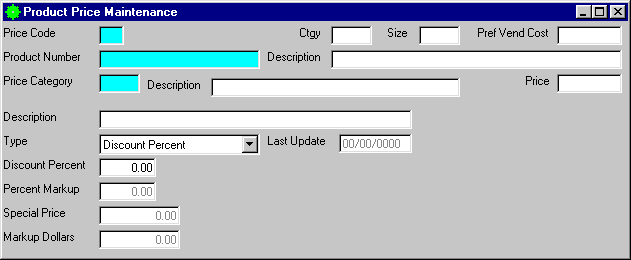
This option is used to initially enter tax categories into the PRODUCT PRICE MASTER file, add new product prices, or make changes as necessary to Product Price Master information currently existing in the file. The Product Price Master file is used to setup multiple pricing structures for the same product.
After selecting this option from the menu, the computer will display the Product Price Maintenance screen. as follows:
A) To add a new Product Price, enter the Price Code for the product or price category that you wish to add. Next enter either the Product Number or Price Category that will receive this pricing method. If you wish to FIND the information, click on the Find icon on the Toolbar, pick the Find option from the Edit Menu, or press [Ctrl][F]. Upon entering a valid number, the computer will display the description and other relevant information stored for the record.
B) To view or change an existing Product Price’s information, enter the Product Price Code, and Product (or Price Category) of the product price whose record you wish to change. If you wish to FIND the information, click on the Find icon on the Toolbar, pick the Find option from the Edit Menu, or press [Ctrl][F]. Upon entering a product price, the computer will display the master information stored for this product price. Make changes in the same manner you entered the data.
Enter the Remaining information on this screen as follows:
Enter the Description for this product price.
The Type field allows you to enter the pricing method that the system will use to determine the price. You can display the available options by clicking this field with your mouse or scrolling through the list by using the up/down arrow keys. An explanation of the different types are:
Discount Percent – The computer allows you to enter a Discount Percent and it applies this percent to the price specified in the Product Master file. Example given below:
Product Price = $50.00 | Discount Percent = 10%
Price = $45.00 (results may vary based upon your rounding method)
Percent Markup – The computer allows you to enter a Percent Markup and it applies this percent to the cost + freight in the Product Master file. Example given below:
Product Cost = $50.00 | Product Freight = $1.50
Percent Markup = 33%
Price = $68.50 (results may vary based upon your rounding method)
Special Price – The computer allows you to enter a Special Price for this product.
Markup Dollars – The computer allows you to enter a Markup Dollars and adds this this amount to the cost + freight in the Product Master file. Example given below:
Product Cost = $50.00 | Product Freight = $1.50
Markup Dollars = $5.00
Price = $56.50 (results may vary based upon your rounding method)
Enter the Discount Percent, Percent Markup, Special Price, or Markup Dollars for this product. See Type for a detailed explanation of these field.
The Last Update field indicates the last time master information for this product price was changed. The software will maintain this date.
Review the data you have entered (or changed) on the screens. If you wish to SAVE the information, click on the Save icon on the Toolbar, pick the Save option from the File Menu, or press [Ctrl][S]. If you do NOT wish to save the information, click on the Cancel icon on the toolbar, pick the Cancel option from the File Menu, or press [Ctrl][L].