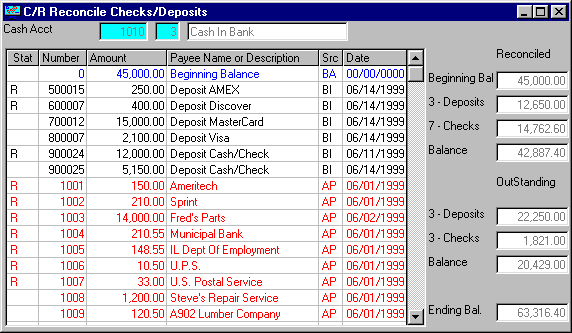
C/R Reconcile Checks/Deposits
This option is used to reconcile (or void) checks and deposit in the CHECK/DEPOSIT MASTER file.
After selecting this option from the C/R Processing Menu, the computer will display the C/R Reconcile Checks/Deposits screen as follows:
To reconcile an existing Cash Account's transaction information, enter the Cash Acct (Cash Account and Department) of the account whose record you wish to reconcile, or Perform A Search to find a Cash Account record. Upon entering a valid number, the computer will display the transaction information stored for this cash account.
Next, you will indicate which checks and deposits will be reconciled or voided. To change a check or deposit move to the line you wish to change and push an [R] to Reconcile, [V] to Void, or [SPACE] to REMOVE the Reconcile/Void status. You can also press [Enter] or double-click any field on a particular line (check or deposit) and an [R] will be toggled on or off. If you wish to reconcile multiple checks or deposits that are in consecutive order, highlight the rows that you wish to change and press the appropriate key (R=Reconcile, V=Void, [SPACE] bar=Remove R or V) for the action you desire.
Review the data you have entered (or changed) on the screen. If you wish to SAVE the information, click on the Save icon on the Toolbar, pick the Save option from the File Menu, or press [Ctrl][S]. If you do NOT wish to save the information, click on the Cancel icon on the toolbar, pick the Cancel option from the File Menu, or press [Ctrl][L].