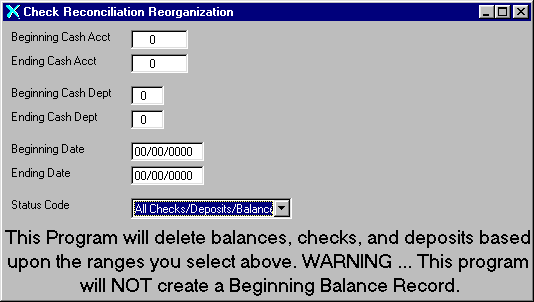
C/R Reconciliation Reorganization
This option is used to remove records from the C/R CHECK/DEPOSIT file based upon a date range. THIS PROGRAM WILL NOT CREATE A BALANCE RECORD. This option should only be selected if information got into the CHECK/DEPOSIT file erroneously, and there is no other method of removing this information.
After selecting this option from the C/R Utilities Menu, the computer will display the C/R Check Reconciliation Reorganization screen as follows:
Enter a Beginning Cash Acct (Account) and Ending Cash Acct (Account) that you wish to zero.
Enter a Beginning Cash Dept (Department) and Ending Cash Dept (Department) that you wish to zero.
Enter a Beginning Date and Ending Date that you wish to zero.
Enter the Status Code that you wish to zero. You can display the available options by clicking this field with your mouse or scrolling through the list by using the up/down arrow keys. An explanation of the different options are given below:
All Checks/Deposits/Balances - This option removes all transactions that are within the ranges specified above.
Reconciled & Voided – This option removes reconciled and voided transactions only that are within the ranges specified above.