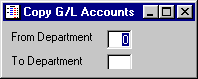
G/L Copy Accounts
This option is used to copy accounts to a different department.
After selecting this option from the G/L Utilities Menu, the computer will display the Copy G/L Accounts screen as follows:
Enter the From Department that you want the account numbers copied from.
Enter the To Department that you want the account numbers copied to.