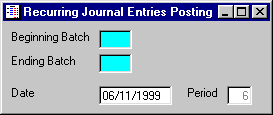
G/L Recurring Journal Entries Posting
This option is used to post recurring journal entries to the TEMPORARY JOURNAL ENTRIES file. Although it may be taken at any time, we suggest that you complete this option once at the beginning of each month. Each time an entry is posted to the Temporary file, the date the entry was posted is placed in the recurring journal entry's Last Posting Date field. Each time this posting option is selected, the computer compares the Last Posting Date with the Date specified for this posting and the Cycle to determine which recurring journal entries should be posted.
After selecting this option from the menu, the computer will display the G/L Recurring Journal Entries Posting screen as follows:
Enter the information on this screen as follows:
Enter the Beginning Batch and Ending Batch that you wish to be posted.
Enter the Date you wish to post for.
Review the data you have entered on the screen. If you wish to ACCEPT this data, click on the Accept icon on the Toolbar, pick the Accept option from the File Menu, or press [Ctrl][A]. If you do NOT wish to post this information, click on the Cancel icon on the toolbar, pick the Cancel option from the File Menu, or press [Ctrl][L].
After accepting the information, the posting process will begin and a message will be displayed indicating the progress of the posting. When the posting process is finished, the program is unloaded.