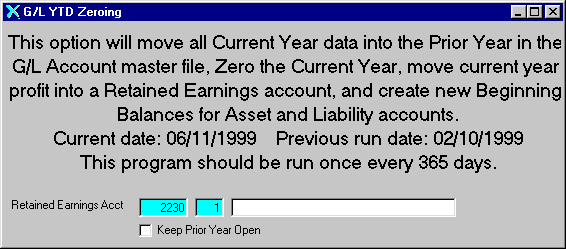
G/L YTD Zeroing
This option is used to move all current year data into the prior year, zero the current year, and move current year profit into a retained earnings account. It will also create new beginning balances for the asset and liability accounts. This option should be run once at the end of your fiscal year.
After selecting this option from the G/L Zeroing Menu, the computer will display the G/L YTD Zeroing screen as follows:
Enter the Retained Earnings Acct (and department) or Perform A Search to find an account record. Upon entering a valid number, the description will be displayed. (This account will be defaulted from the G/L CONTROL file.)
The Keep Prior Year Open box may be selected if you want to keep the prior year open, so that you can make adjustments to the prior year General Ledger.