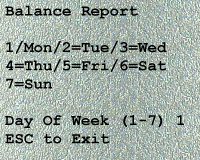
H/H Balance Report
This option is used to print an end of day balance report.
After the selecting this option from the H/H Route Sales Menu, the handheld will display the Balance Report screen as follows:
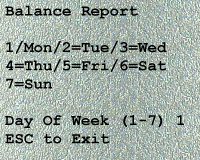
Enter the Day Of Week (1-7) that you wish to be used for the report and the following screen will appear:

Enter the # of copies of balance reports that you want printed.
Here is a sample Balance Report:
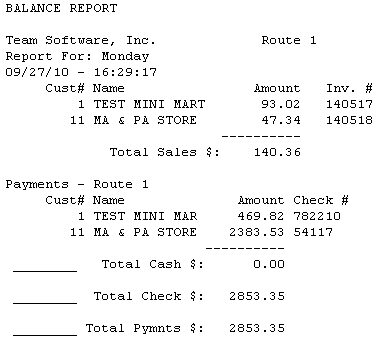
After the balance report is finished printing it will return to the H/H Route Sales Menu.