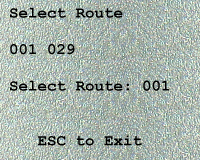
H/H Select Route
This option is used to select the route that you will be servicing for that particular day (or week, etc.).
After selecting this option, the computer will display the Select Route screen as follows:
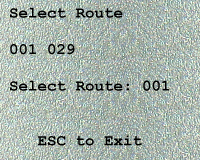
The system will default to the route that is currently selected on your handheld. If you wish to change this to a different route, delete the currently selected route and type in the route that you wish to use. The list of available routes for this handheld will be displayed directly above the Select Route prompt. (In this example the available routes are 001 and 029.)