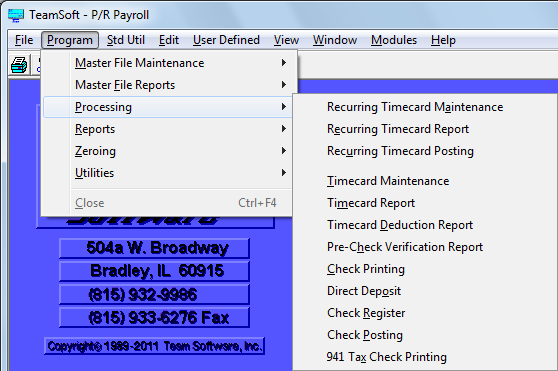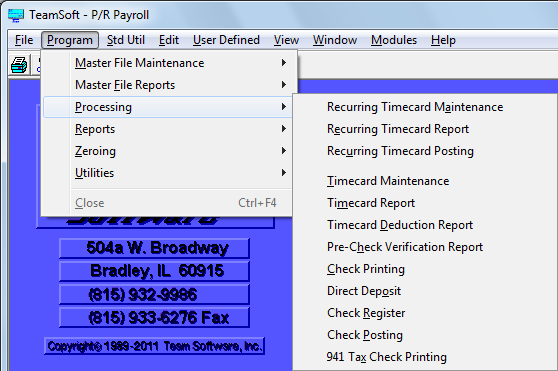
P/R Processing Menu
The P/R Processing Menu includes options for the actual processing of payroll each pay period. Processing begins by entering hours worked into the computer. Through the Input Of Hours option, miscellaneous deductions may be entered. Also, you have the ability to enter hours for multiple checks for a specific employee (for example, an additional bonus check, or a vacation pay check). After hours are entered, an audit report is printed to check that all hours have been entered correctly.
Next, the Timecard Report is printed for verification of each employee's Gross Pay. After each employee's Gross Pay is verified, a Deductions Report (which includes regular deductions and all miscellaneous deductions entered during Input Of Hours) is printed. Payroll checks are printed. When the actual checks are verified as correct, the Check Register, which recaps Gross pay, all deductions, and Net pay for each employee is printed. The Check Register also includes the employer's withholdings and amounts for tax checks. After the Check Register has been verified, the payroll information is posted to the appropriate files.
From the Program Menu, select Processing to display the menu as follows: