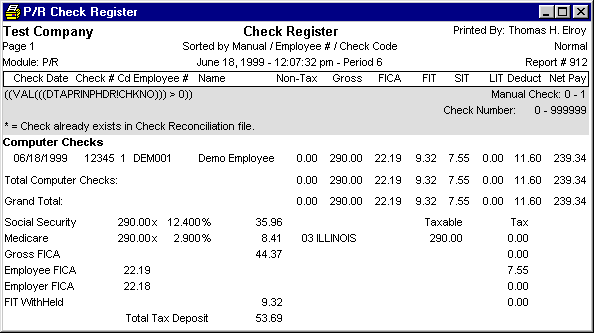
P/R Check Register
This option is taken to Print A Report, including all computer checks and manual checks.
Here is a sample report:
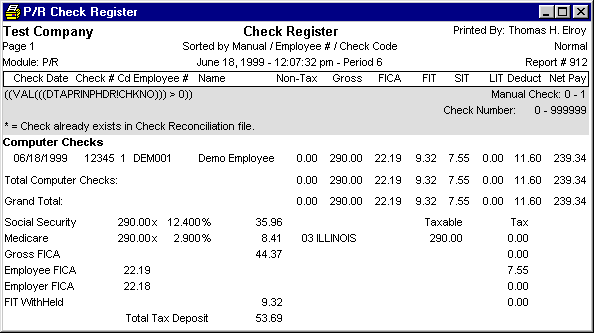
NOTE: If an item is marked with an asterisk (*) on the Check Register, this indicates that the check number already exists for the specified Cash account in the CHECK RECONCILIATION MASTER file.
If you have an invalid check number, you should not post checks! You may rectify the problem in one of two ways:
1) Reprint the Checks assigning a different Starting Check Number.
2) Reconcile or void the existing check number in the CHECK RECONCILIATION MASTER file.