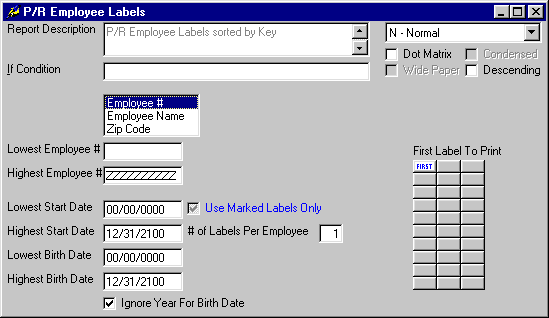
P/R Employee Labels
This option is taken to Print A Report (or view on the screen) labels for employees in the EMPLOYEE MASTER file.
After selecting this option from the P/R Master File Reports Menu, the computer will prompt you to select the order for the report along with lowest and highest ranges. You may also specify a range of Pay Dates.
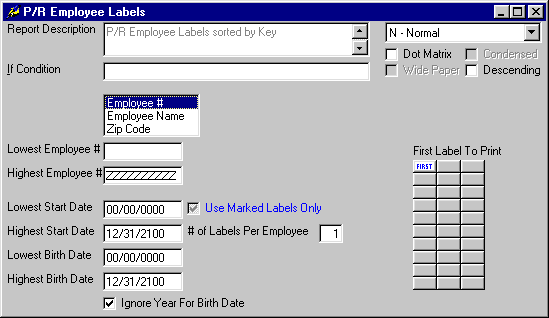
If you wish to print labels for all Employees in these ranges, leave the Use Marked Labels Only option box with a faded checkmark. If you wish to print labels for selected Employees in these ranges, change the Use Marked Labels Only option box to a normal checkmark. If you wish to print labels for unselected Employees in these ranges, uncheck the Use Marked Labels Only option box.
Enter the # of Labels Per Employee (number) that you wish to print and specify the location of the FIRST label you wish to start printing (if you have a partial sheet of labels).