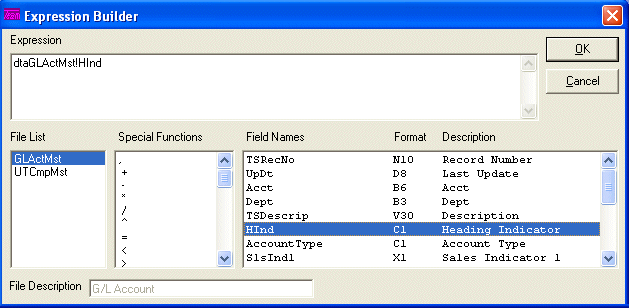
R/G Expression Builder - Insert A Field Name
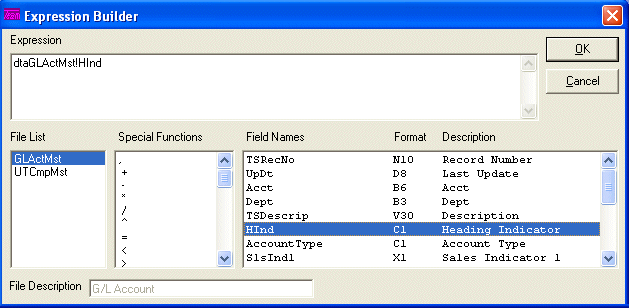
This example shows you how to insert a field name into an expression:
Click a file from the File List.
Double-Click a field name from the Field List.
The computer will automatically insert the field name into the expression. (In this example the field name is dtaGLActMst!HInd which stands for G/L Account - Heading Indicator.)