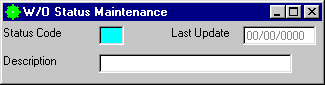
W/O Status Code Maintenance
This option is used to initially enter status codees into the STATUS CODE MASTER file, add new status codes, or make changes as necessary to Status Code Master information currently existing in the file. The Status Code Master file is used to indicate the status of a work order.
After selecting this option from the menu, the computer will display the Status Code Maintenance screen. as follows:
A) To add a new Status Code to the file, enter the unique Status Code that you are assigning to this status code and press [TAB].
B) To view or change an existing Status Code's information, enter the Status Code of the record you wish to change. If you wish to FIND the information, click on the Find icon on the Toolbar, pick the Find option from the Edit Menu, or press [Ctrl][F]. Upon entering a status code, the computer will display the master information stored for this status code. Make changes in the same manner you entered the data.
Enter the Remaining information on this screen as follows:
Enter the Description for this status code.
The Last Update field indicates the last time master information for this status code was changed. The software will maintain this date.
Review the data you have entered (or changed) on the screens. If you wish to SAVE the information, click on the Save icon on the Toolbar, pick the Save option from the File Menu, or press [Ctrl][S]. If you do NOT wish to save the information, click on the Cancel icon on the toolbar, pick the Cancel option from the File Menu, or press [Ctrl][L].