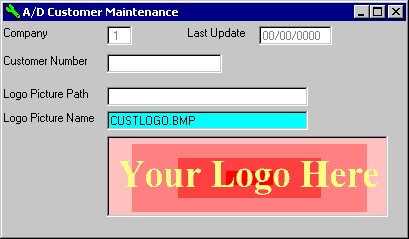
A/D Customer Maintenance
The A/D CUSTOMER file stores default values for special information which applies to processing for the A/D system. This option is used to initially enter the data in the A/D CUSTOMER file and then to make changes to the values as needed.
After selecting this option from the A/D Master File Maintenance Menu, the A/D Customer Maintenance screen will be displayed as follows:
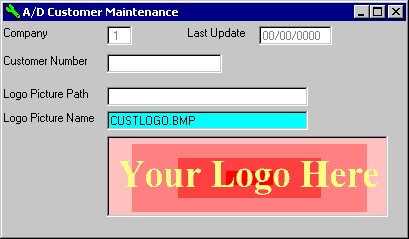
The Logo Picture Path and Logo Picture Name fields allow you to specify a logo-based bitmap file to be used for a CUSTOMER logo (in the Logo Picture Name field, you may Perform A Search to find one). Upon exiting the Logo Picture Name field, a picture of the specified graphic will be displayed if these fields are entered properly.
Enter the fonts to be used by the system and their characteristics (or Perform A Search to find one).
Review the data you have entered (or changed) on the screen. If you wish to SAVE the information, click on the Save button on the Toolbar, pick the Save option from the File Menu, or press [Ctrl][S]. If you do NOT wish to save the information, click on the Cancel button on the toolbar, pick the Cancel option from the File Menu, or press [Ctrl][L].