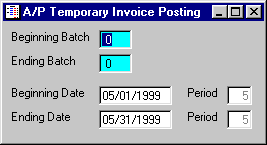
This option is used to post invoice information for the selected Batch Numbers from the TEMPORARY INVOICE file to the OPEN PAYABLES and MONTHLY INVOICE files. This option should not be taken until the Temporary Invoice Report has been verified and all invoices are correct. When this option is completed, the computer will have removed all invoices for the selected batches from the TEMPORARY INVOICE file. Please remember, after posting Temporary Invoices, invoices in the OPEN PAYABLES file cannot be directly changed or deleted; adjustments will have to be entered.
NOTE: Expenses will only be posted to the MONTHLY INVOICE file at this time if you are on an Accrual accounting basis in the CONTROL file. If you are on a Cash basis, expenses are posted when checks are posted.
After selecting this option from the A/P Processing Menu, the computer will display the screen as follows:
Enter the lowest and highest ranges you wish to process and Accept this information or Cancel the posting.