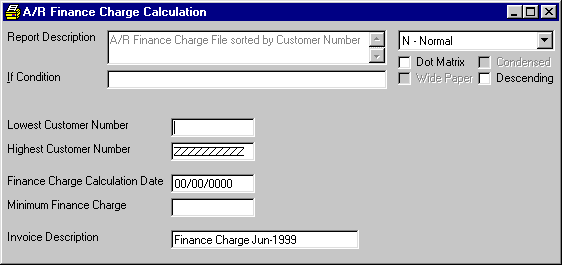
A/R Finance Charge Calculation
This option is used to calculate monthly finance charges. It should be selected at the end of the month prior to printing Customer Statements. The program will calculate finance charges comparing the Due Date (or Invoice Date depending on the flag set in the A/R CONTROL file) of all records in the OPEN INVOICE file to the Finance Charge Calculation Date entered through this option. Finance charges will be applied to customers within the selected range (which do not have the Never Finance Charge option box checked in the CUSTOMER MASTER file) who have invoices older than or equal to the Finance Charge Calculation Date. Note that if you do not apply finance charges, you need not use this option.
After calculating finance charges, you may Print A Report (or view on the screen) the Finance Charge Calculation Report so you may verify the finance charges that will be applied. After the report is finished printing, you may continue by posting the finance charges (using the Update Printed Flag button) or Cancel the program.
After selecting this option from the A/R Processing Menu, the computer will prompt you to select the order for the report along with lowest and highest ranges.
You may specify a Minimum Finance Charge amount and change the Invoice Description applied to finance charges