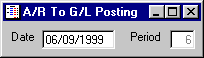
A/R To G/LPosting
This option is used to post the Accounts Receivable information to the GENERAL LEDGER TEMPORARY file in the General Ledger module. It can be selected at any time during the month, but must be completed at least once after the current period's A/R processing has been finished, and before Paid Invoice Reorganization. The manner in which posting takes place depends on the posting type you specified in the A/R CONTROL file. If you selected Detail posting, the G/L distribution on each invoice will be posted individually. If you selected Summary posting, a lump sum amount will be posted for each G/L Number with A/R activity.
After selecting this option from the A/R Zeroing Menu, the computer will prompt you to enter the Date for the posting. The Period will be displayed for verification.