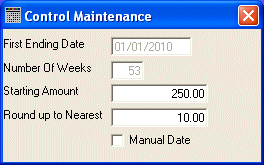
B/P Control File Maintenance
The B/P CONTROL file stores default values for special information which applies to processing for the B/P system. This option is used to initially enter the data in the B/P CONTROL file and then to make changes to the default values as needed.
After selecting this option from the B/P Master File Maintenance Menu, the B/P Control File Maintenance screen will be displayed as follows:
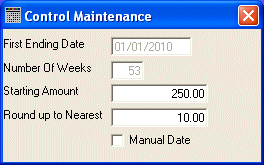
When you enter this option, the date of the first Friday of the year will be entered into the First Ending Date field and the Number Of Weeks will be calculated for you. These fields will not be editable (disabled) unless you mark the Manual Date box. You would mark this box and edit the 2 fields ONLY if you wish to choose a different week-ending day than Friday.
Enter the Starting Amount. This amount would be the bank-balance it would take to start the year so that you would never hit a negative balance on the B/P Bank Balance Report option on the B/P Reports Menu.
Enter the amount into the Round up to Nearest that you would like for the Starting Amount.
Review the data you have entered (or changed) on the screens. If you wish to SAVE the information, click on the Save button on the Toolbar, pick the Save option from the File Menu, or press [Ctrl][S]. If you do NOT wish to save the information, click on the Cancel button on the toolbar, pick the Cancel option from the File Menu, or press [Ctrl][L].