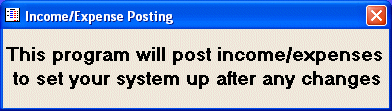
B/P Income/Expense Posting
Whenever you make changes to INCOME or EXPENSES records, the information should be posted to maintain system integrity. This option is used to perform that integrity posting.
After selecting this option from the B/P Processing Menu, the B/P Income/Expense Posting screen will be displayed as follows:
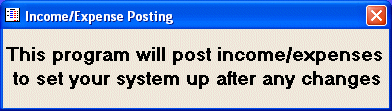
If you wish to START the posting, click on the Accept button on the Toolbar, pick the Accept option from the File Menu, or press [Ctrl][A]. If you do NOT wish to save the information, click on the Cancel button on the toolbar, pick the Cancel option from the File Menu, or press [Ctrl][L].