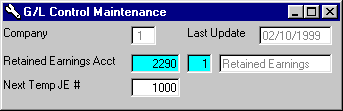
G/L Control File Maintenance
The G/L CONTROL file stores default values for special information which applies to processing for the G/L system. This option is used to initially enter the data in the G/L CONTROL file and then to make changes to the default values as needed.
After selecting this option from the G/L Master File Maintenance Menu, the G/L Control File Maintenance screen will be displayed as follows:
Enter the default Retained Earnings Acct for your company (or Perform A Search to find one). The description will be displayed for verification. This field will be updated in the G/L YTD Zeroing.
Enter the default Next Temp JE # (Temporary Journal Entry Number). The system will use this # to assign the next journal entry number.
Review the data you have entered (or changed) on the screen. If you wish to SAVE the information, click on the Save button on the Toolbar, pick the Save option from the File Menu, or press [Ctrl][S]. If you do NOT wish to save the information, click on the Cancel button on the toolbar, pick the Cancel option from the File Menu, or press [Ctrl][L].