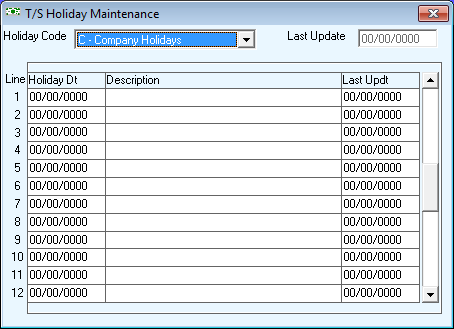
Holiday Maintenance
The Holiday Maintenance option entry of both Company and Banking holidays.
Upon selecting this option, the screen will display the following:
Select C-Company Holidays or B-Banking Holidays from the drop-down box.
Enter the Holiday Date and Description for a holiday (the Last Updt (Last Update) will be automatically updated).
Continue to enter Holiday Dates and Descriptions for each applicable holiday.
Review the data you have entered (or changed) on the screens. If you wish to SAVE the information, click on the Save icon on the Toolbar, pick the Save option from the File Menu, or press [Ctrl][S]. If you do NOT wish to save the information, click on the Cancel icon on the toolbar, pick the Cancel option from the File Menu, or press [Ctrl][L].