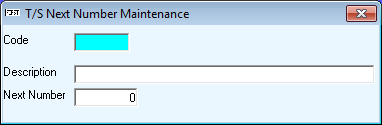
Next Number Maintenance
The Next Number Maintenance option allows maintenance of sequencing numbers for select programs. These programs require certain codes to be set up (contact Team Software directly for these codes).
Upon selecting this option, the screen will display the following:
A) To add a new Code to the system, enter the unique Code that you are assigning and press [TAB]. Codes can be up to 5 characters in length.
B) To view or change existing information, enter the Code whose record you wish to change, or Perform A Search to find a record. Upon entering a valid Code, the computer will display the master information stored for this record. Make changes in the same manner you entered the data.
Enter the Remaining information on this screen as follows:
Enter the Description and Next Number for this Code.
Review the data you have entered (or changed) on the screens. If you wish to SAVE the information, click on the Save icon on the Toolbar, pick the Save option from the File Menu, or press [Ctrl][S]. If you do NOT wish to save the information, click on the Cancel icon on the toolbar, pick the Cancel option from the File Menu, or press [Ctrl][L].