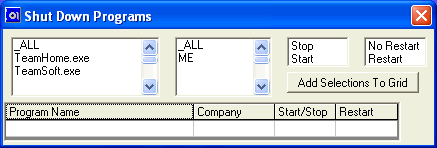
Shut Down Programs
The Shut Down Programs option allows you close any or all of the Team Software products running for any or all companies on your computer or network system.
Upon selecting this option, the screen will be displayed as follows:
As you select programs, users, and options, they will be added to the grid as shown below.
If you click on the Accept icon on the Toolbar, pick the Accept option from the File Menu, or press [Ctrl][A] , time will begin to count down. As the time is counting down, all Team Software programs are communicating with each other. After the time has counted down, you will be taken to the Who's Doing What option.
If you do not wish to shut down any programs, click on the Cancel icon on the Toolbar, pick the Cancel option from the File Menu, or press [Ctrl][L] to end this option.