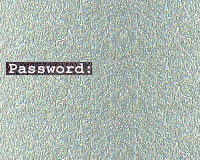
H/H Setup Utility
This option is used to setup the handheld.
After selecting this option, the computer will display the Password screen as follows:
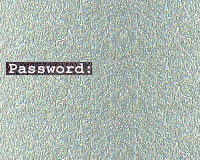
Enter the password and press [ENTER]. After you have entered the correct password, the following screen will appear:
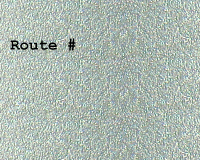
Enter the route # that will be associated with this handheld and press [ENTER]. After entering the route, the handheld will return to the Utilities Menu. You are now ready to transfer the correct data from the host computer. You may do this by selecting the Transfer Data option off of the Utilities Menu.