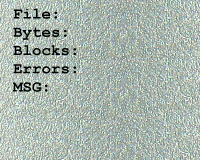
H/H Transfer Data
This option is used to transfer the data to and from the host computer system. The handheld MUST be inserted into the communication base before this option will work.
This option occurs when you either drop your handheld into the communication base at the end of your route, or you select the Transfer Data option from the Utilities Menu. The computer will display the Transfer Status screen as follows:
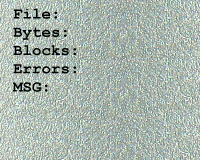
All the information from your daily route will be transferred to the host computer. After the handheld information gets transferred to the host computer, the handheld will receive the most current data from the host computer. If this procedure was successful, the following screen will appear:
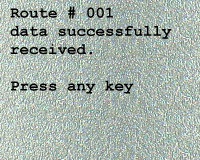
Press any key and you will return to the Route Sales Menu. If the screen shown above (or similar screen depending upon the route you selected) does NOT appear, the transfer was NOT successful and you must run it again. You may do this by selecting the Transfer Data option off of the Utilities Menu.