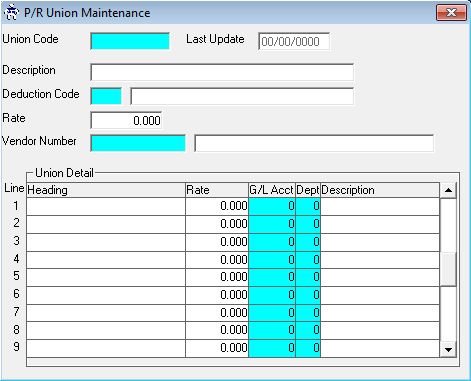
P/R Union Maintenance
This option is used to initially create records in the UNION MASTER file for different Unions your company may deal with.
After selecting this option from the P/R Master File Maintenance Menu, the P/R Union Maintenance screen will be displayed as follows:
A) To add a new record to the file, enter the unique Union Code that you are assigning to this record and press [TAB].
B) To view or change an existing record's information, enter the Union Code of the record you wish to change, or Perform A Search to find a record. Upon entering a valid number, the computer will display the master information stored for this record. Make changes in the same manner you entered the data.
Enter the Description for this code.
Enter the Deduction Code, or Perform A Search to find a record, used when deducting pay from an employee for this union, which is used in the P/R Union Report and P/R Union Posting.
Enter the Rate for this union, which is used in the P/R Union Report and P/R Union Posting.
Enter the Vendor Number, or Perform A Search to find a record, that you pay for the union dues, which is used in the P/R Union Posting.
The next portion of the screen is for entering the different breakdowns for this union which are used in the P/R Union Report and P/R Union Posting. You may enter as many lines as necessary.
Enter the Heading which is used to describe each detail line followed by the Rate used for each detail line.
Enter the G/L Acct. and Dept, or Perform A Search to find a record, that will be debited for each detail line.
Review the data you have entered (or changed) on the screens. If you wish to SAVE the information, click on the Save button on the Toolbar, pick the Save option from the File Menu, or press [Ctrl][S]. If you do NOT wish to save the information, click on the Cancel button on the toolbar, pick the Cancel option from the File Menu, or press [Ctrl][L].