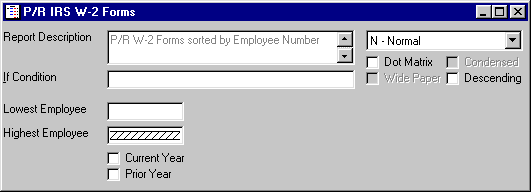
P/R IRS W-2 Forms
This option is taken to Print (or view on the screen) IRS W-2 Forms for all or selected employees at the end of the calendar year. A W-2 will be printed for each employee for whom you have entered a Social Security Number.
This option should not be taken until all checks written in the last month of the calendar year have been posted.
NOTE: If you intend to print W-2s, you must print them before posting any new checks written in the new year and YTD Zeroing for the current year.
After selecting this option from the P/R Reports Menu, the computer will display the screen as follows:
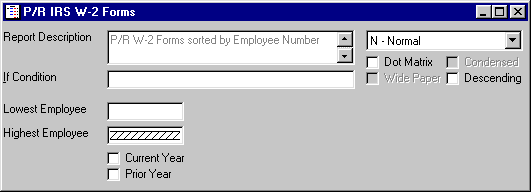
NOTE: Donít forget to Insert and align the proper W-2 forms in the printer. (Refer to the Recommended Supplies list for the specifications of the type of forms compatible with this program.)
You may specify a range of Employees.
If you wish to print dummy forms to determine if the W-2s are properly aligned in the printer, select the Dummy Form icon. A dummy W-2 will then be printed using X's for data. You may print as many dummy forms as necessary. When you are ready to print the W-2s, click on the Accept icon on the Toolbar, pick the Accept option from the File Menu, or press [Ctrl][A]. If you do NOT wish to proceed, click on the Cancel icon on the toolbar, pick the Cancel option from the File Menu, or press [Ctrl][L].
NOTE: Donít forget to insert and align paper in the printer when you are done printing W-2s.