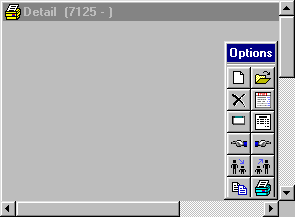
R/G Detail Design Report
After choosing this form by selecting the Detail button from the Design Report form the following screen will appear:
[N]ew Field – This button allows you to enter a new field for the report. After pushing this button from the Options Tool Bar or selecting it by pressing ‘N’ from the detail screen, the Field Maintenance screen will be displayed so that you can add the new field.