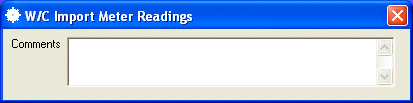
W/C Import Meter Readings
This option is used to initially enter data into the METER READINGS file, or make changes as necessary to information currently existing in the file.
After selecting this option from the W/C Processing Menu, the W/C Meter Readings Maintenance program will be displayed as follows:
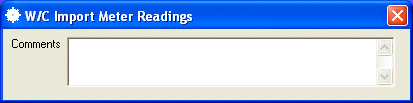
Enter any desired Comments.
Review the data you have entered on the screen. If you wish to import the meter readings at this time, click on the Accept button on the Toolbar, pick the Accept option from the File Menu, or press [Ctrl][A]. If you do NOT wish to import the meter readings, click on the Cancel button on the toolbar, pick the Cancel option from the File Menu, or press [Ctrl][L].