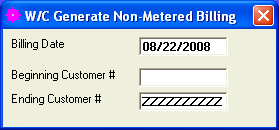
W/C Generate Non-Metered Billing
This option is used to generate bills/invoices into the Billing and Inventory files.
After selecting this option from the W/C Processing Menu, the W/C Generate Non-Metered Billing program will be displayed as follows:
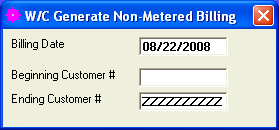
The Billing Date will default to today's date. You may override it if necessary.
Enter the Beginning Customer # (number) and Ending Customer # range for which you will be generating non-metered billing.
Review the data you have entered on the screen. If you wish to ACCEPT the information, click on the Accept button on the Toolbar, pick the Accept option from the File Menu, or press [Ctrl][A]. If you do NOT wish to accept the information, click on the Cancel button on the toolbar, pick the Cancel option from the File Menu, or press [Ctrl][L].