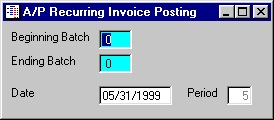
This option is used to post recurring payment invoices to the TEMPORARY INVOICE file. Although it may be taken at any time, we suggest that you complete this option once at the beginning of each month. Each time an invoice is posted to the TEMPORARY INVOICE file, the date the invoice was posted is placed in the recurring payment invoice's Last Posting Date field. Each time this posting option is selected, the computer compares the Last Posting Date with the Team Software System Date and the Cycle to determine which recurring payment invoices should be posted.
After selecting this option from the A/P Processing Menu, the computer will display the screen as follows:
Enter the lowest and highest ranges you wish to process and Accept this information or Cancel the posting.
NOTE: After completing this posting option, the selected invoices will have been written to the TEMPORARY INVOICE file. Follow normal Accounts Payable procedures, as suggested in the A/P Flow Of Events (print the Temporary Invoice Report, make corrections if necessary, run the Temporary Invoice Posting, etc.).