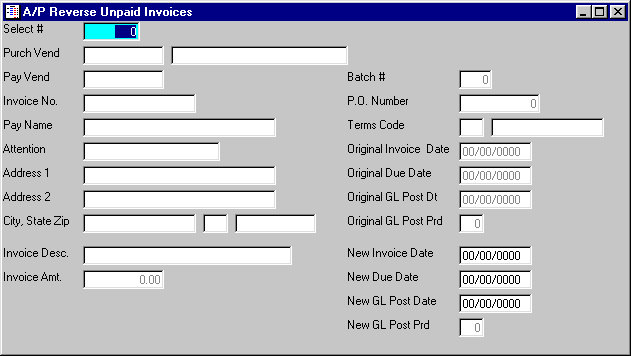
A/P Reverse Unpaid Invoice
This option is used to remove information for an individual invoice from the OPEN PAYABLES file. Reversing entries will be made in the TEMPORARY INVOICE file.
After selecting this option from the A/P Utilities Menu, the computer will display the screen as follows:
Enter the Select # (selection number) that you wish to reverse. Upon entering a valid number, information about that invoice will be displayed for verification.
The SYSTEM DATE will default into the New Invoice Date field and the New GL Post Date. A New Due Date will be calculated and the New GL Post Period will be displayed for verification. You may override these new dates if you wish. If you accept these choices, the invoice will be entered into the Temporary Invoice Maintenance option on the A/P Processing Menu, but with all dollar amounts reversed (i.e. 100.00 will be reversed as -100.00).
When you are ready to proceed, click on the Accept icon on the Toolbar, pick the Accept option from the File Menu, or press [Ctrl][A]. If you do NOT wish to proceed, click on the Cancel icon on the toolbar, pick the Cancel option from the File Menu, or press [Ctrl][L].