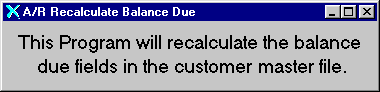
A/R Recalculate Balance Due
This option is used to set the Balance Due field in the CUSTOMER MASTER file to the amount due shown on the Open Invoice Report, Open Item Report, Open Invoice Aging (Past) Report, Open Invoice Aging (Future) Report, or Customer Statements. This option may be selected whenever these amounts do not match (this is usually caused by a power interruption during a posting process).
After selecting this option from the A/R Utilities Menu, the computer will display the screen as follows: