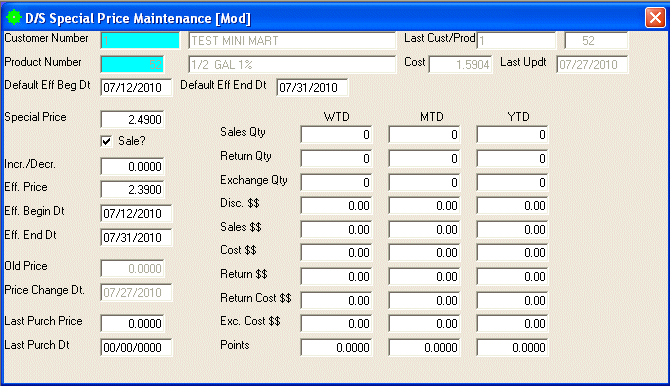
D/S Customer/Product Price Maintenance
This option is used to initially enter customer/product prices into the CUSTOMER/PRODUCT PRICE MASTER file, add new customer/product prices, or make changes as necessary to Customer/Product Price Master information currently existing in the file. The Customer/ Product Price Master file is used to store all the relevant information on items that are sold on an invoice as well as special pricing for individual customers/products.
After selecting this option from the menu, the computer will display the Customer/Product Price Maintenance screen as follows:
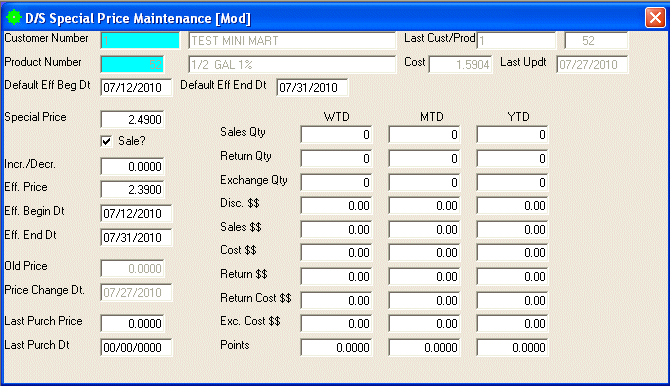
A) To add a new Customer/Product Price, enter the Customer Number (or Perform A Search to find one) for the pricing that you wish to add. Next enter the Product Number (or Perform A Search to find one) that will receive this price. Upon entering valid numbers, the computer will display the customer's name, product's description and cost.
B) To view or change an existing Product Price’s information, enter the Customer Number (or Perform A Search to find one) for the pricing that you wish to change. Next enter the Product Number (or Perform A Search to find one) for the pricing that you wish to change. Upon entering a valid customer/product price, the computer will display the master information stored for this customer/product price. Make changes in the same manner you entered the data.
Enter the Remaining information on this screen as follows:
The Default Eff Beg Dt (default effective begin date) and Default Eff End Dt (default effective ending date) allows you to specify a effective beginning date and effective ending date to be filled in when you setup a new Eff Price (effective price) for any of the customer/product prices that you process. (This information is used only as a default and the data will remain until you exit the program.)
Enter the Special Price for this customer/product.
If this is a sale item and you wish to note this on the invoice, mark the Sale? checkbox.
Enter the Incr/Decr (increase/decrease) that you want to add (or subtract) from the price to calculate the effective price. (This is only used to calculate the effective price and does NOT get stored in the customer/product price file.)
Enter the Eff Price (effective price) for this customer/ product.
Enter the Eff. Begin Date (effective begin date) and Eff. End Date (effective end date) for this customer/product. If the invoice entry date or pre-printed invoices date is greater than the effective begin date and less than the effective end date, then the system will use the effective price; otherwise the system will use the special price (if one exists). (If the end date is empty, then the effective end date is ignored and the invoice entry date or pre-printed invoices date needs to only be greater than the effective begin date for it to use the effective price.)
The system will maintain Old Price and Price Change Dt. for this customer/product. This field gets updated every time the price gets modified.
The system will maintain the Last Purch Price (last purchase price) which is last price the customer paid for this product.
The system will maintain the Last Purch Dt (last purchase date) which is last date the customer purchased this product.
The system will maintain the WTD, MTD, and YTD, Sales Qty, Return Qty, Exchange Qty, Disc $$, Sales $$, Cost $$, Return $$, Return Cost $$, Exc. (exchange) Cost $$, and Points.
The Last Update field indicates the last time master information for this customer/product was changed. The software will maintain this date.
Review the data you have entered (or changed) on the screens. If you wish to SAVE the information, click on the Save icon on the Toolbar, pick the Save option from the File Menu, or press [Ctrl][S]. If you do NOT wish to save the information, click on the Cancel icon on the toolbar, pick the Cancel option from the File Menu, or press [Ctrl][L].