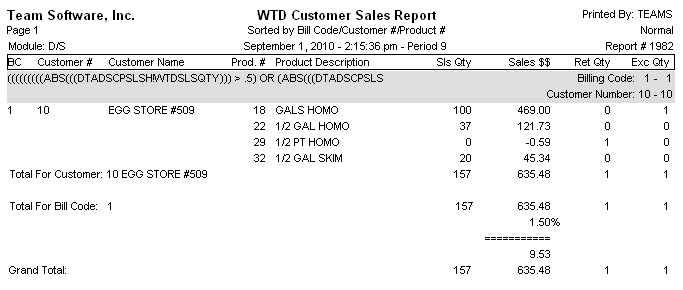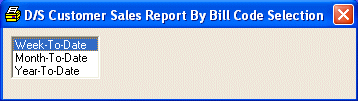
D/S Customer Sales By Bill Code Report
This option is taken to Print A Report (or view on the screen) CUSTOMER SALES file information.
After selecting this option from the menu, the computer will display the D/S Customer Sales Report By Bill Code Selection screen as follows:
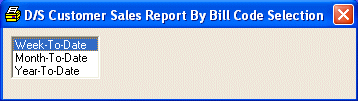
Select the Report you wish to see.
If you wish to ACCEPT this information and proceed, click on the Accept icon on the Toolbar, pick the Accept option from the File Menu, or press [Ctrl][A]. If you do NOT wish to print this report, click on the Cancel icon on the toolbar, pick the Cancel option from the File Menu, or press [Ctrl][L].
After accepting this information, you may follow the normal steps setup in the standard Print A Report section.
(The same report format is used in all of the reports shown above.)
Here is a sample report: