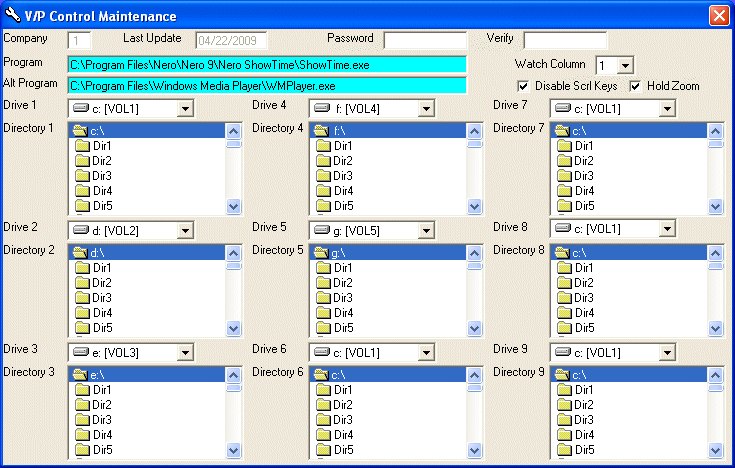
V/P Control File Maintenance
The V/P CONTROL file stores default values for special information which applies to processing for the V/P system. This option is used to initially enter the data in the V/P CONTROL file and then to make changes to the default values as needed.
After selecting this option from the V/P Master File Maintenance Menu, the V/P Control File Maintenance screen will be displayed as follows:
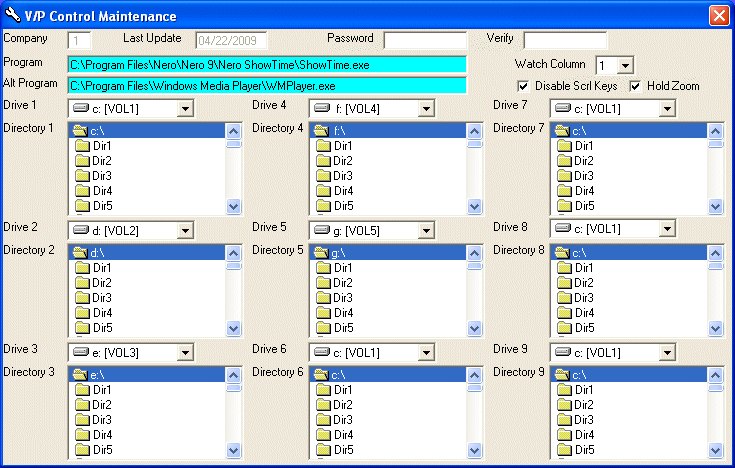
Enter the drive/directory/program name of your video player in the Program field (or Perform A Search to find one).
Enter the drive/directory/program name of your alternate video player in the Alt Program field (or Perform A Search to find one).
Enter the Watch Column. This determines which column will keep track of your most-recently-watched date for each video (values are 1, 2, or 3).
If you would like scrolling keys to default as disabled (unusable) in the My List and Similar Videos screens, check the Disable Scrl Keys box.
If you would like searches displayed in the "Zoom" mode, check the Hold Zoom box.
Enter each of the Drives (up to 9) and Directorys where videos can be found. If you have less than 9 drives, leave the remainder of the Drives and Directorys at C:\ (or anything else you wish).
Review the data you have entered (or changed) on the screens. If you wish to SAVE the information, click on the Save button on the Toolbar, pick the Save option from the File Menu, or press [Ctrl][S]. If you do NOT wish to save the information, click on the Cancel button on the toolbar, pick the Cancel option from the File Menu, or press [Ctrl][L].