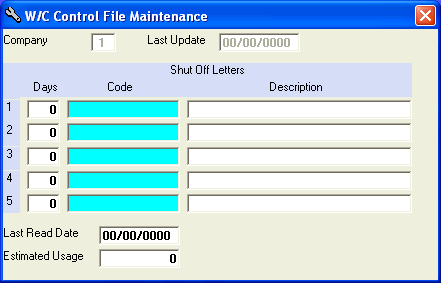
W/C Control File Maintenance
The W/C CONTROL file stores default and controlling values for special information which applies to processing for the W/C system. This option is used to initially enter the data in the W/C CONTROL file and then to make changes to the default and controlling values as needed.
After selecting this option from the W/C Master File Maintenance Menu, the W/C Control File Maintenance program will be displayed as follows:
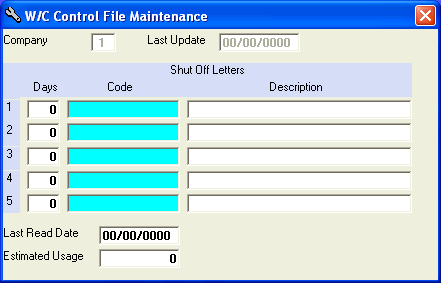
Enter the number of Days before a shutoff letter will be sent to your customers.
Enter the shutoff Code for the letter (or Perform A Search to find one). The description will be displayed for verification.
You may enter up to 5 levels of shutoff letters.
The Last Read Date will be updated by other programs, but it may be overridden here.
Enter the Estimated Usage (in units) to be used if you have to calculate an estimated bill for metered customers (and no meter information is otherwise available).
Review the data you have entered (or changed) on the screen. If you wish to SAVE the information, click on the Save button on the Toolbar, pick the Save option from the File Menu, or press [Ctrl][S]. If you do NOT wish to save the information, click on the Cancel button on the toolbar, pick the Cancel option from the File Menu, or press [Ctrl][L].