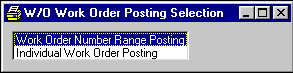
W/O Work Order Posting
This option is used to post the Work Orders to the TEMPORARY SALES files based upon a Work Order Number Range or Individually selected Work Orders. When this option is completed, the computer will have moved the selected work orders to history. Please remember, work orders with a history status cannot be modified.
After selecting this option from the menu, the computer will display the W/O Work Order Posting Selection screen as follows:
Select either Work Order # Range Posting to specify range of work orders to post or Individual Work Order Posting to specify each work order that will be posted.
If you wish to ACCEPT this information and proceed, click on the Accept icon on the Toolbar, pick the Accept option from the File Menu, or press [Ctrl][A]. If you do NOT wish to proceed with this posting, click on the Cancel icon on the toolbar, pick the Cancel option from the File Menu, or press [Ctrl][L].