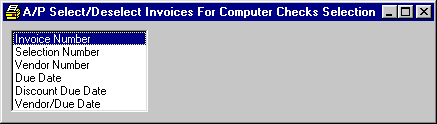
A/P Select/Deselect Invoices For Computer Checks
This option is used to select or deselect invoices from the OPEN PAYABLES file you wish to pay with a computer printed check. There are multiple ways to select and you may use any combination of these selection options. You may make partial payments on invoices when using the Selection Number or Invoice Number options.
After selecting this option from the A/P Processing Menu, the computer will display the screen as follows:
Choose to Select or Deselect Invoices by Vendor Number, Invoice Number, Selection Number, Due Date, Discount Due Date, or Vendor Number / Due Date.
If you wish to proceed, click on the Accept icon on the Toolbar, pick the Accept option from the File Menu, or press [Ctrl][A]. If you do NOT wish to proceed, click on the Cancel icon on the toolbar, pick the Cancel option from the File Menu, or press [Ctrl][L].