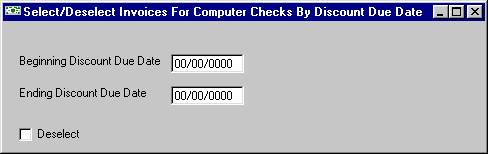
After selecting this option from the Selection screen, the computer will display the screen as follows:
If you wish to Deselect invoices, mark this option box.
NOTE: If you have previously printed a Check Register which includes invoices you are deselecting, you must print a new Check Register. Remember, you may not deselect invoices for which you have assigned manual check numbers. If you wish to return an invoice with a manual check number to unpaid status, use the Select/Deselect Invoices For Manual Checks option to remove the manual check number.
Enter the range of Discount Due Dates you wish to select (or deselect).
Review the data you have entered on the screen. If you wish to proceed, click on the Accept icon on the Toolbar, pick the Accept option from the File Menu, or press [Ctrl][A]. If you do NOT wish to proceed, click on the Cancel icon on the toolbar, pick the Cancel option from the File Menu, or press [Ctrl][L].