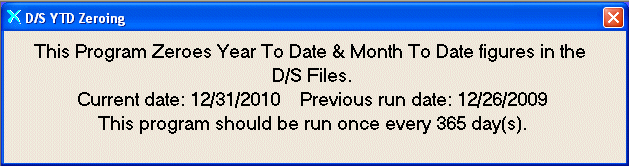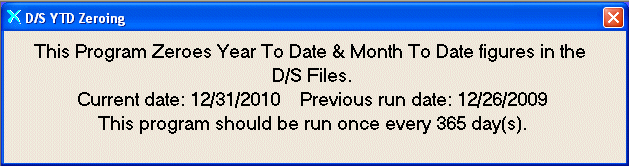
D/S YTD Zeroing
This option is used to zero the Year To Date and Month To Date information in the Customer, Product, and Route Total files. Please note that the information will be zeroed from the following reports Year-To-Date and Month-To-Date Customer Sales Report By Bill Code, Customer Sales By Department Report, Year-To-Date and Month-To-Date Customer Profit Report By Customer/Product, Year-To-Date and Month-To-Date Customer Profit Report By Customer/Price Code, Year-To-Date and Month-To-Date Product Profit Report, Year-To-Date and Month-To-Date Product Sales Report, Year-To-Date and Month-To-Date Product Profit By Route Report, Route Total Report, and Year-To-Date and Month-To-Date Salesperson Profit Report and if you wish to see the information you should run these reports before selecting this option.
After selecting this option from the D/S Zeroing Menu, the computer will display the screen as follows: